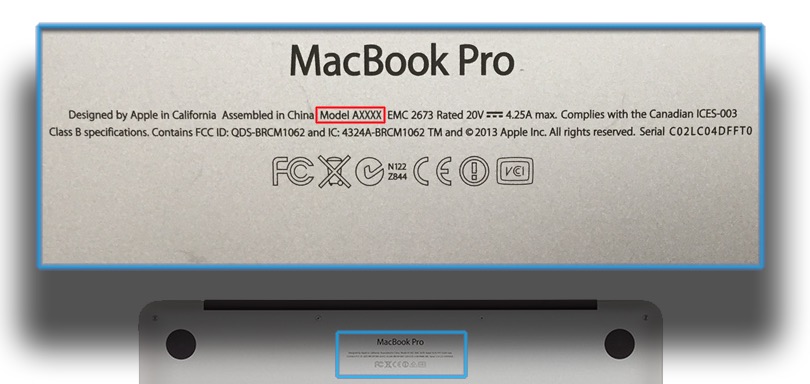Get Started
Range
- Bournemouth
- Poole
- Christchurch
- Ringwood
- Wimborne
- Dorset
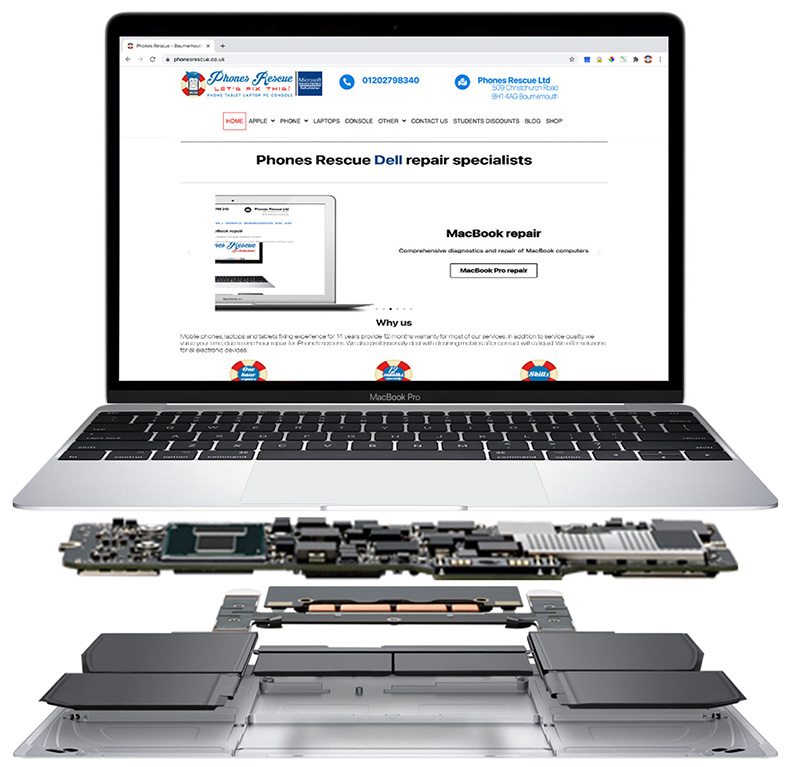
If you are not sure what the model of your MacBook is, you will easily find out with our guide.
Your MacBook can be easily identified:
by “Model Identifier” – e.g. MacBookPro16,3,
by “Model number”, e.g. A2289 or
by “Apple part number”, e.g. MXK32xx / A, such as MNYF2xx / A (“xx” is a variable that differs by country or region)
The easiest way to find out the model of your MacBook is to use the “About This Mac” option.
1. Click “About This Mac” from the Apple () menu in the upper-left corner of your screen
2. Click “System Report …”
3. In the “Hardware” tab, find the entry “Model Identifier:”
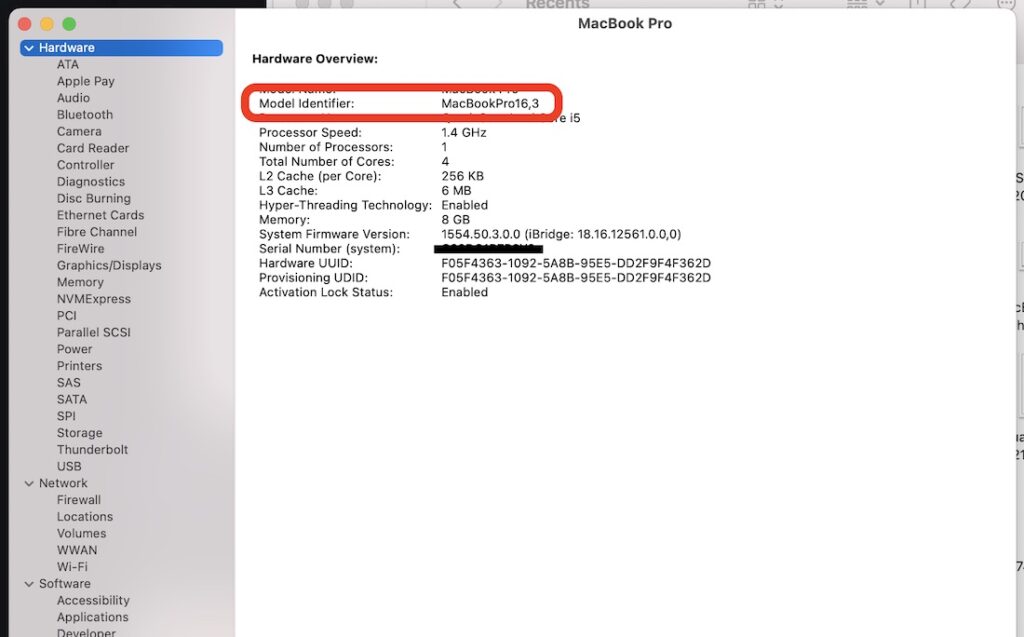
Find the model number printed on the underside of your Mac, near the regulatory markings.