Get Started
Range
- Bournemouth
- Poole
- Christchurch
- Ringwood
- Wimborne
- Dorset
Apple iPad Pro 12.9 A1584 A1652 – iPad Pro 12.9 screen replacement – iPad Pro 12.9 battery replacement – Logic board issues
A1584 A1652

Have you damaged the screen or LCD? Charging problems? Your iPad’s battery life is draining much quicker than it used to? Is your home button not functioning any more? That is not a problem – “Phones Rescue” will fix your iPad!
Accidents happen, and sometimes those accidents can result in a damaged iPad Pro screen. Whether it’s a crack, a scratch, or something more serious, seeing your beloved device in a less-than-perfect state can be stressful and overwhelming. The good news is, there’s no need to panic. You can quickly and easily deal with iPad Pro screen damage and replacement costs with the right approach. In this article, we’ll walk you through all the steps you need to take to get your iPad Pro back in tip-top shape, from assessing the damage and deciding on a repair option to finding a reputable repair service and dealing with any associated costs. So please sit back, take a deep breath, and let’s get started on getting your iPad Pro back to its former glory.
Our technicians will replace screen, battery, charging port and fix your logic board for you. Aren't you sure what has happened? No problem. We will diagnose issue for you.
Book your time-slot and visit us in our service, or if you live too far away, send your iPad Pro 12.9 by Royal Mail or courier to us.
We will contact you after repair and you will be able to enjoy your shiny, fixed iPad Pro 12.9 again. If you delivered your iPad Pro 12.9 by post, we will send it back to you the same way as soon as possible.

£119.99
Apple iPad Pro 12.9 professional ultrasonic liquid treatment Bournemouth
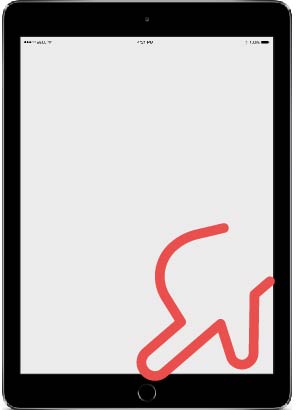
£109.99
Apple iPad Pro 12.9 power button, Home button, volume buttons issues Bournemouth
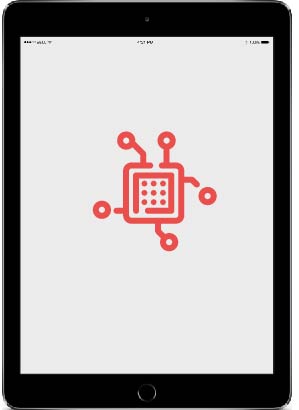
from £119.99
Apple iPad Pro 12.9 logic board issues, micro-soldering Bournemouth

£99.99
Apple iPad Pro 12.9 charging issues, charging port replacement Bournemouth
The iPad Pro is a powerful and versatile device that can handle various tasks. However, despite its durability, it is not invincible. There are several common causes of iPad Pro screen damage that users should be aware of:
1. Drops: Perhaps the most common cause of screen damage is dropping the iPad Pro. Even a small fall can result in cracks, scratches, or other types of damage.
2. Pressure: Applying too much pressure on the screen can also cause damage, especially if a hard object presses against the screen.
3. Exposure to extreme temperatures: Exposure to extreme temperatures, such as leaving the device in a hot car or outside in cold weather, can cause damage to the screen.
4. Manufacturing defects: In rare cases, manufacturing defects can cause screen damage without external factors.
It’s important to be aware of these common causes of screen damage to help prevent it from happening in the first place. However, if you do find yourself dealing with a damaged screen, there are steps you can take to address the issue.
It’s not always immediately obvious when an iPad Pro screen is damaged. However, there are a few signs that you can look out for that could indicate screen damage:
1. Cracks: Cracks are the most obvious sign of screen damage. They can range from small hairline fractures to significant breaks that affect the entire screen.
2. Discoloration: Discoloration can occur when the screen is damaged, resulting in spots or patches that are a different colour than the rest of the screen.
3. Flickering: If the screen is flickering or flashing, it could be a sign of damage to the screen or the display connector.
4. Touch sensitivity issues: Damage to the screen can also result in touch sensitivity issues, such as unresponsive areas or delayed responses.
If you notice any of these signs, it’s essential to take action and address the issue promptly. The longer you wait, the more severe the damage can become and may even affect the device’s functionality.
If you are dealing with a damaged iPad Pro screen, you have a few options for repairing or replacing it. The best approach will depend on the damage’s severity, budget, and personal preferences.
DIY Screen Replacement: Pros and Cons
One option for repairing a damaged iPad Pro screen is to do it yourself. DIY screen replacement kits are readily available online; plenty of tutorials and videos can guide you.
Pros of DIY screen replacement:
– Cost-effective: DIY screen replacement is generally less expensive than taking it to a professional repair service.
– Convenient: You can repair your home without leaving your device at a repair shop.
– Educational: Repairing yourself can be a valuable learning experience and may help you feel more confident handling future repairs.
Cons of DIY screen replacement:
– Risk of further damage: If you don’t have experience repairing electronics, there is a risk of causing further damage to the device.
– Voided warranty: If your iPad Pro is still under warranty, attempting a DIY repair could void the warranty.
– Time-consuming: DIY repairs can take significant time, especially if you’re doing it for the first time.
Professional Repair Services
Another option for repairing a damaged iPad Pro screen is to take it to a professional repair service. There are many repair services available, both online and in-person.
Pros of professional repair services:
– Expertise: Professional repair services have experience and expertise in repairing iPad Pro screens and can often complete the repair quickly and effectively.
– Warranty: Many professional repair services offer a warranty, giving you peace of mind that the repair is high quality.
– Time-saving: Taking your device to a professional repair service can save you time and hassle in the long run.
Cons of professional repair services:
– Cost: Professional repair services can be more expensive than DIY repairs, depending on the extent of the damage.
– Unreliable services: Some repair services may not be reliable or reputable, and there is a risk of further mishandling or damaging your device.
Apple Store Repair Services
If your iPad Pro is still under warranty, you may be eligible for repair services at an Apple store. Apple offers both in-store and mail-in repair services.
Pros of Apple store repair services:
– High-quality repairs: Apple store repair services use genuine Apple parts and are completed by Apple-certified technicians, ensuring high-quality repairs.
– Warranty: Repairs completed at an Apple store come with a warranty, giving you peace of mind that the repair is high quality.
– Convenience: Apple stores are located in many areas, making it easy to drop off your device for repair.
Cons of Apple store repair services:
– Cost: Apple store repairs can be more expensive than other repair services, even if your device is covered by warranty.
– Time-consuming: Depending on the extent of the damage, repairs at an Apple store can take several days to complete.
The cost of an iPad Pro screen replacement will depend on several factors, including the extent of the damage, the repair service you choose, and whether your device is under warranty.
For DIY repairs, screen replacement kits can cost anywhere from £30 to £150, depending on the kit’s quality and the screen size. Professional repair services can range from £100 to £500, depending on the extent of the damage and the repair service you choose. If your device is still under warranty, repairs at an Apple store may be covered, but out-of-warranty repairs can range from £199 to £649, depending on the model of the device.
When deciding whether to repair or replace your damaged iPad Pro screen, there are a few factors to consider:
1. Extent of the damage: Repairing the screen may be cost-effective if the damage is minor. However, if the damage is severe, it may be more cost-effective to replace the device entirely.
2. Age of the device: If your iPad Pro is an older model, replacing the device entirely may be more cost-effective, especially if you’re considering upgrading to a newer model.
3. Budget: Repairing a damaged screen can be costly, so it’s essential to consider your budget when deciding.
4. Usage: If you use your iPad Pro frequently for work or other important tasks, repairing the screen may be necessary to maintain productivity.
Ultimately, deciding to repair or replace your iPad Pro screen will depend on your circumstances and preferences.
Finding a reliable and reputable provider is essential if you’ve decided to take your iPad Pro to a professional repair service. Here are some tips for finding a reliable repair service:
1. Read reviews: Look for reviews and ratings on the repair service’s website or third-party review sites.
2. Check certifications: If possible, choose a repair service certified by Apple or other reputable organizations.
3. Ask for recommendations: Ask friends, family, or colleagues for recommendations for repair services they’ve used in the past.
4. Compare prices: Compare prices and services offered by multiple repair services to find the best value.
Preventing screen damage is always preferable to dealing with it after the fact. Here are some tips to help prevent future screen damage:
1. Use a protective case: A protective case can help absorb the impact of a fall and prevent scratches or other types of damage.
2. Avoid extreme temperatures: Keep your device in a moderate-temperature environment and avoid extreme heat or cold exposure.
3. Handle with care: Be mindful when handling your device, and avoid placing it in situations where it could be subject to pressure or impact.
4. Invest in a screen protector: A high-quality screen protector can help prevent scratches and other types of damage to the screen.
If you’re concerned about the cost of repairing a damaged iPad Pro screen, you may be considering purchasing AppleCare+. AppleCare+ is an extended warranty program offered by Apple that covers accidental damage, including screen damage.
Whether AppleCare+ is worth depends on several factors, including the program’s cost, how frequently you use your device and risk tolerance. However, if you’re concerned about repairing a damaged screen, AppleCare+ may provide peace of mind and protect you from unexpected repair costs.
Dealing with a damaged iPad Pro screen can be stressful, but it’s essential to remain calm and promptly address the issue. Whether you attempt a DIY repair, take your device to a professional repair service, or replace it entirely, options are available to get your iPad Pro back to its former glory. By being mindful of the common causes of screen damage, taking preventative measures, and considering the various repair options available, you can help protect your device and avoid costly repairs in the future.
Like our profile on Facebook so you don’t miss our promotions and keep up to date with the latest news.
On our YouTube channel you will find videos about our promotions and what our company does. Subscribe to stay up to date.
On our Twitter account you will get short information about our company.
Get to know us better. Go to our Instagram profile and see photos of our company.
On our Google My Business profile, you’ll find a lot of useful information, as well as read opinions about us. If you are already our customer, we will be happy to hear your opinion about us.
