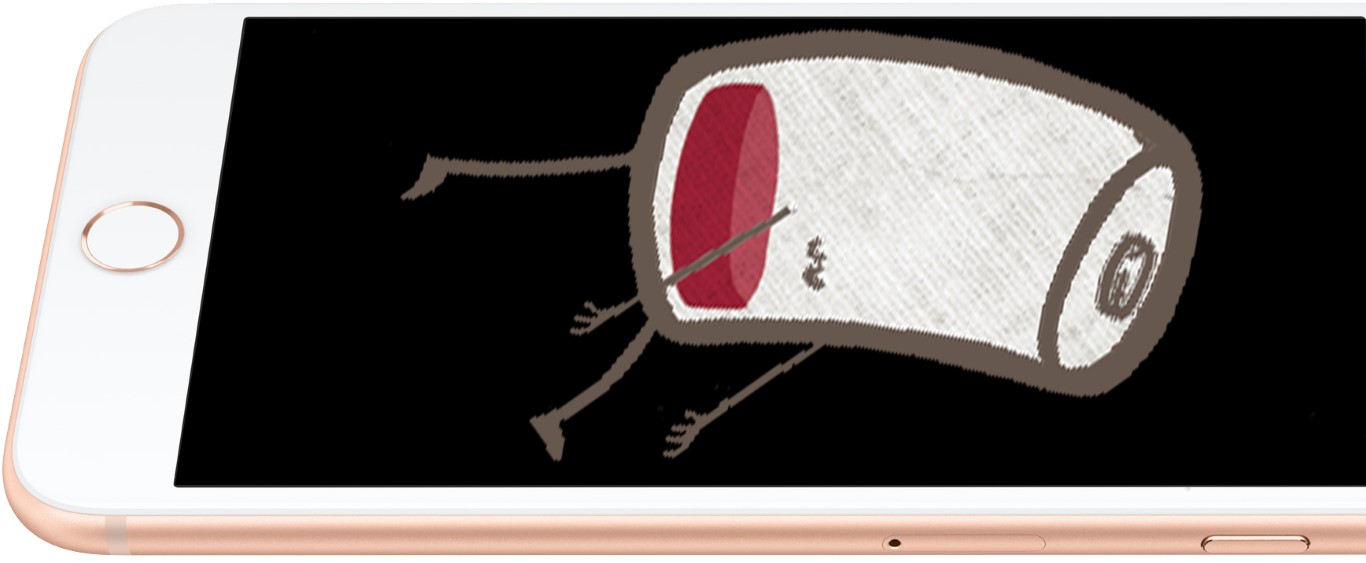If you’re an avid iPad user, you know how frustrating it can be when your device won’t charge. While your iPad may not be charging for several reasons, a faulty charging port is one of the most common culprits. If you’re experiencing charging issues with your iPad, it’s important to know the signs that your charging port may need repair. From a loose connection to a burning smell, these signs can indicate a serious problem that shouldn’t be ignored. In this article, we’ll explore the top 5 signs that your iPad charging port needs repair and where to find the best service to get your device back up and running. So, whether you’re a casual user or depend on your iPad for work, read on to learn everything you need about repairing your charging port.
Common Symptoms of a Faulty Charging Port
Your iPad’s charging port is a small but essential component that lets you keep your device powered up and ready to go. However, the charging port can become damaged or worn over time, leading to various issues. Here are some of the most common symptoms of a faulty charging port:
1. Your iPad won’t charge
The most obvious sign that your iPad’s charging port needs repair is that it won’t charge. This could mean your device isn’t getting any power or only charging intermittently. If you’ve tried using different charging cables and power sources and your iPad still won’t charge, the charging port is likely the culprit.
2. You see a loose connection
Another sign of a faulty charging port is a loose connection. If you plug in your charging cable and it doesn’t stay firmly in place, or you have to jiggle the cable to get your iPad to charge, it clearly indicates that the charging port is damaged.
3. You notice a burning smell
If you smell a burning odour when charging your iPad, this is a warning sign that your charging port needs repair. The smell could be caused by overheating or a short circuit, which can be dangerous if left unaddressed.
4. Your iPad charges slowly or intermittently
If your iPad is charging more slowly than usual or only intermittently, this could be a sign of a damaged charging port. It’s important to address this issue promptly, as a faulty charging port can cause your battery to degrade over time.
5. You see physical damage to the charging port
Finally, if you notice any physical damage to your iPad’s charging port, such as a bent or broken pin, this is a clear sign that it needs repair. Even minor damage can cause your device to stop charging altogether, so it’s important to have your charging port repaired as soon as possible if you notice any signs of damage.
Understanding the Causes of iPad Charging Port Problems
Now that you know some of the most common symptoms of a faulty charging port, let’s look closely at the underlying causes. Several factors can contribute to charging port problems, including:
1. Wear and tear
Over time, your iPad’s charging port can become worn or damaged due to regular use. This is especially true if you frequently plug and unplug your device or use a non-Apple charger.
2. Moisture or debris
Water or debris can also cause damage to your iPad’s charging port. If you spill liquid on your device or if dirt or dust gets inside the port, it can interfere with the charging process and cause damage.
3. Overheating
If your iPad gets too hot, it can damage the charging port and other components. This can be caused by leaving your device in direct sunlight, using it while it’s charging, or using a non-Apple charger that doesn’t regulate temperature properly.
4. Physical damage
As mentioned earlier, physical damage to your iPad’s charging port can cause problems. This can happen if you drop your device or are subjected to other types of impact.
DIY Fixes to Try Before Seeking Professional Repair
If you’re experiencing charging issues with your iPad, there are a few things you can try before seeking professional repair. While these DIY fixes won’t work in all cases, they’re worth a try before you spend money on a repair service. Here are some simple fixes to try:
1. Clean the charging port
A dirty charging port is one of the most common causes of charging issues. If dirt or debris prevents the charging cable from making a solid connection, your iPad won’t charge properly. To clean the charging port, use a small brush or a can of compressed air to remove any dirt or debris. Be gentle so you don’t damage the port.
2. Check your charging cable and power source
Before assuming your charging port is the problem, ensure your charging cable and power source are working properly. Try using a different cable or plugging your device into a different power source to see if that solves the issue.
3. Restart your iPad
Sometimes, a simple restart can fix charging issues. To restart your iPad, press and hold the power button until the “slide to power off” option appears. Slide the button to power off your device, then press and hold the power button again to turn it back on.
4. Update your iPad’s software
Updating your iPad’s software can also sometimes resolve charging issues. To update your software, follow the prompts to Settings > General > Software Update.
Choosing the Right Repair Service for Your iPad
If you’ve tried the DIY fixes above and your iPad still won’t charge, it’s time to seek professional repair. However, not all repair services are created equal. Here are some things to look for when choosing a repair service for your iPad:
1. Experience and expertise
Look for a repair service with experience working with iPads and a team of skilled technicians who can diagnose and repair your charging port quickly and efficiently.
2. Quality parts and tools
Make sure that the repair service uses high-quality replacement parts and tools. Low-quality parts can cause further damage to your iPad and may not work properly, while subpar tools can make the repair process more difficult and time-consuming.
3. Warranty
A reputable repair service will offer a warranty on their work and parts. This gives you peace of mind knowing that if something goes wrong, you’re covered.
4. Timely service
Choose a timely repair service that can repair your charging port quickly. You don’t want to be without your iPad for an extended period, especially if you rely on it for work or other important tasks.
5. Good customer service
Finally, look for a repair service that provides good customer service. They should be responsive to your questions and concerns and willing to work with you to find the best solution for your needs.
Top Qualities to Look for in an iPad Repair Service
Now that you know what to look for in a repair service, let’s take a closer look at some of the top qualities to seek out:
1. Fast turnaround time
The best iPad repair services will offer fast turnaround times, so you can get your device back up and running as quickly as possible. Look for a service that can complete repairs within 24-48 hours.
2. Competitive pricing
While you don’t want to skimp on quality, you also don’t want to pay an arm and a leg for iPad repairs. Look for a service that offers competitive pricing and doesn’t charge exorbitant fees.
3. Convenient location
Choose a repair service that is conveniently located and has easy-to-access hours. This will make it easier for you to drop off and pick up your device without disrupting your schedule.
4. Positive reviews and ratings
Finally, look for a repair service with positive reviews and ratings from past customers. This can give you an idea of the quality of their work and their level of customer service.

Why It's Important to Address Charging Port Issues Promptly
If you’re experiencing charging issues with your iPad, addressing them promptly is important. Failing to do so can lead to a range of problems, including:
1. Battery degradation
A faulty charging port can cause your iPad’s battery to degrade over time. This can lead to shorter battery life and may require battery replacement.
2. Overheating
As mentioned earlier, a damaged charging port can cause your iPad to overheat, which can be dangerous and can cause further damage to your device.
3. Inability to charge
If your charging port becomes too damaged, it may stop working altogether. This will leave you unable to charge your device and render it useless.
Where to Find the Best iPad Charging Port Repair Services
If you’re looking for the best iPad charging port repair services, there are a few options to consider:
1. Apple Store
If you have an Apple Store nearby, this is a great option for repair services. Apple technicians are trained to work on Apple products and can diagnose and repair charging port issues quickly and efficiently.
2. Third-party repair services
Several third-party repair services specialize in iPad repairs. Look for a service with a good reputation and positive reviews, and ensure they use high-quality parts and tools.
3. Online repair services
Finally, several online repair services can fix your iPad charging port without requiring you to leave your home. Look for a service with a good reputation and positive reviews, and ensure they offer a warranty on their work.
Cost of iPad Charging Port Repair
The cost of repairing your iPad’s charging port will depend on a number of factors, including the severity of the damage and the repair service you choose. In general, you can expect to pay anywhere from £50 to £150 for charging port repairs. However, if your iPad is still under warranty, you may be able to have it repaired for free or at a reduced cost.
Conclusion
If you’re experiencing charging issues with your iPad, don’t ignore the problem. A faulty charging port can lead to a range of issues and can cause further damage to your device if left unaddressed. Look out for the common signs of a faulty charging port, try DIY fixes, and seek professional repair if necessary. When choosing a repair service, look for experience, expertise, quality parts and tools, a warranty, and good customer service. With the right repair service, your iPad can be back up and running quickly.