Get Started
Range
- Bournemouth
- Poole
- Christchurch
- Ringwood
- Wimborne
- Dorset
Apple iPad repair, Bournemouth, Christchurch & Poole – Apple iPad screen repair, UK – iPad mail-in repairs – iPad LCD screen replacement – iPad Pro screen replacement – Apple iPad battery replacement, UK – iPad battery replacement, near me – Charging issues repair – Logic board repair – Ultrasonic liquid treatment – Cracked screen repair iPad any model – iPad

The iPad was not the first tablet on the market, but it is certainly the most recognisable. Excellent artistry, great battery and amazing displays are just some of the advantages of the iPad.
Broken screen or LCD? Charging problems? Starting problem? Home button does not work? Not connecting to wifi? That is not a problem anymore – “Phones Rescue” will repair your iPad using high-quality parts! Broken screen iPad can be fixed at Phones Rescue fast and with a year warranty.
Check our prices and then contact us.
Do you have an iPad Pro or Air with an annoying or unprofessional crack on your product’s back or front? Check our Apple iPad service pricing below. Phones Rescue is the way to go! We respect your important item and keep it safe and with care while waiting for the correct person to come and pick it up!
The first four iPad models are almost identical visually (especially the iPad 2, iPad 3 and iPad 4 models). iPad 2 glass replacement at the best prices. They have a wide frame around the screen and an aluminium housing with a large Apple logo on the back. What distinguishes iPad 4 from previous models is using a Lightning connector instead of the previous 30 pin connector.
5th and 6th generation iPad models no longer resemble previous models but are styled as iPad Air. Unlike older models, these iPads have a fingerprint reader and different colours of the back cover. Contact us if you are not sure what kind of iPad do you have. Broken iPad screen replacement at Phones Rescue. We are independent Apple iPad repair shop.
You have your iPad model engraved on the back of your iPad case. The Apple device model is the letter A followed by four numbers. Check your iPad generation on our webpage.
Check the repair prices for each iPad model below. We can repair cracked iPad screen fast and at a great price. Trust our professional iPad repair service. We can repair your iPad newest generation.

A2696 on iPad (10th generation)
A2757 on iPad (10th generation) Wi-Fi + Cellular
A2777 on iPad (10th generation) Wi-Fi + Cellular (China mainland only)
Find out how much to replace glass on iPad. Come to Phones Rescue, we will replace cracked iPad screen for you.
The iPad 10th generation, released in October 2022, introduced a few upgrades and improvements over its predecessor, the iPad 9th generation, which was released in September 2020. Here are some of the key differences:
1. Processor: The iPad 10th gen features the A13 Bionic chip, while the iPad 9th gen features the A12 Bionic chip. The A13 chip is more powerful and efficient, providing faster performance and battery life.
2. Camera: The iPad 10th gen has a 12MP ultra-wide front camera with Center Stage, a feature that keeps the camera centred on your face during video calls, even as you move around. The iPad 9th gen has a 7MP front camera without Center Stage.
3. Storage: The base storage option for the iPad 10th gen is 64GB, while the iPad 9th gen starts at 32 GB.
4. Price: The iPad 10th gen is slightly more expensive than the iPad 9th gen, with a starting price of $329 compared to $309 for the iPad 9th gen.
Overall, the iPad 10th generation offers some significant upgrades and improvements over the iPad 9th generation, particularly in terms of performance and camera capabilities.

Apple iPad A2602 MK2L3LL/A – Wi-Fi Only
Apple iPad A2603 MK673LL/A – Wi-Fi/Cellular, US/CA
Apple iPad A2604 MK493B/A – Wi-Fi/Cellular, Global
Find out how much to replace glass on iPad. Come to Phones Rescue, we will replace cracked iPad screen for you.
The iPad 9th generation, released in September 2021, features a few updates and improvements over its predecessor, the iPad 8th generation, which was released in September 2020. Here are some of the key differences:
Processor: The iPad 9th gen features the A13 Bionic chip, while the iPad 8th gen features the A12 Bionic chip. The A13 chip is more powerful and efficient, providing faster performance and battery life.
Camera: The iPad 9th gen has a 12MP ultra-wide front camera with Center Stage, a feature that keeps the camera centred on your face during video calls, even as you move around. The iPad 8th gen has a 7MP front camera without Center Stage.
Software: The iPad 9th gen runs on iPadOS 15, which includes new features like improved multitasking, redesigned widgets, and a new App Library. The iPad 8th gen runs on iPadOS 14.
Price: The iPad 9th gen is slightly more expensive than the iPad 8th gen, with a starting price of $329 compared to $309 for the iPad 8th gen.
Overall, the iPad 9th generation offers some significant upgrades and improvements over the iPad 8th generation, particularly in terms of performance and camera capabilities. The addition of Center Stage and the updated software are also notable improvements.

iPad A2270 – Apple iPad 8th gen WiFi only – MYLA2LL/A
iPad A2428, iPad A2429, iPad A2430 – Apple iPad 8th gen WiFi + Cellular + GPS – MYN52LL/A, MYMJ2B/A, MYMX2CH/A
Find out how much to replace glass on iPad. Come to Phones Rescue, we will replace cracked iPad screen for you.

iPad A2197 – Apple iPad 7th gen WiFi only (no GPS) – MW752LL/A
iPad A2200, iPad A2198 – Apple iPad 7th gen WiFi + Cellular + GPS – MW6X2LL/A, MW6C2B/A
The new iPad model was presented this time not in March but in September 2019. There are a few changes in the iPad 7th generation model, but the largest are different display sizes. For the first time in the iPad series, Apple decided to use 10.2 inches instead of 9.7 inches. For the first time in this series, Apple has used a magnetic connector to connect the keyboard, known as the iPad Pro series. RAM increased from 2Gb to 3GB. Contact us if you need a glass replacement iPad.

iPad A1893 – Apple iPad 6th gen WiFi only (no GPS) – MR7G2LL/A
iPad A1954 – Apple iPad 6th gen WiFi + Cellular + GPS – MR702LL/A
iPad 6th generation only has cosmetic changes to the previous model. The processor has been accelerated to 2.34 GHz, which is now only produced in 16 nm technology. Added Stylus support (but only the first generation). We offer iPad LCD screen replacement at our repair shop. Check our iPad glass replacement price.

iPad A1822 – Apple iPad 5th gen WiFi only – MP2G2LL/A
iPad A1823 – Apple iPad 5th gen WiFi + Cellular – MP252LL/A
After a break of 5 years – in March 2017 – Apple released the successor of the iPad 4: iPad 5th generation (also known as Apple iPad 2017). The case has been completely changed to look like the iPad Air. A Home Button with fingerprint recognition was added and the rear camera changed to 8 Mpx. The new processor in 14 nm technology (by Samsung) or 16 nm technology (by TSMC) is clocked at 1.84 GHz, RAM memory increased to 2GB and the graphics card is PowerVR GT7600. Only models with 32GB or 128GB memory are available. We offer cheap and fast cracked iPad glass repair.

iPad A1458 – Apple iPad 4 WiFi only – MD510LL/A
iPad A1460 – Apple iPad 4 WiFi + Cellular (MM) – MD522LL/A
iPad A1459 – Apple iPad 4 WiFi + Cellular – MD516LL/A
Apple iPad 4th generation was released in October 2012. The only visual difference compared to iPad 3 is the Lightning connector instead of the 30 pins. A more energy-efficient 32nm instead of a 45nm processor and a more powerful PowerVR SGX554MP4 graphics card were installed. The front camera has also been changed to 1.2 Mpx. The latest compatible iOS version is 10.3. We offer you the cheapest iPad 4 repairs in Bournemouth, Christchurch, Poole area. Check our iPad model A1460 repair prices and iPad screen cracked repair cost.

iPad A1416 – Apple iPad 3 WiFi only – MC705LL/A
iPad A1403 – Apple iPad 3 WiFi + Cellular (VZ Verizon) – MC733LL/A
iPad A1430 – Apple iPad 3rd Gen (Wi-Fi/Cellular AT&T/GPS) – MD366LL/A
Apple showed iPad 3 in March 2012. Visually, it is no different from the iPad 2, but after turning it on, we will see a huge difference in the display’s quality. The resolution has been increased to 1536 x 2048 pixels (density 264ppi). A slightly better PowerVR SGX543MP4 graphics card was used, Apple increased the RAM from 512MB to 1GB, and they installed a much better 5Mpx rear camera. Check your iPad screen crack repair cost or iPad 3 battery replacement price. We will replace iPad screen for you as well.

iPad A1395 – Apple iPad 2 WiFi only – MC769LL/A
iPad A1396 – Apple iPad 2 WiFi + Cellular – MC773LL/A
iPad A1397 – Apple iPad 2 WiFi + CDMA – MC755LL/A
iPad 2 was presented in March 2011. Apple sold a 9.7-inch IPS LCD screen with a resolution of 768 x 1024 pixels (density 132ppi), rear camera 0.7Mpx, front VGA camera, and 16GB 32GB or 64GB memory. The processor used is Dual-core 1.0 GHz and PowerVR SGX543MP2 graphics card. iPad 2 has a 30-pin charging port. Note: On iPad, 2nd generation iOS can’t be higher than 9.3.5. iPad 2 broken glass repair with the best prices. We will replace iPad 2 screen for you. Phones Rescue is an iPad 2nd generation repair at competitive prices.
iPad Air, despite the fact that its parameters are practically no different from the iPad 4, thanks to the flat back cover and a much narrower frame around the screen, it looks much more slender and modern. In the iPad Air 2 model, Apple presented a fingerprint reader, and a new rear camera with a resolution of 8 MPx, and in the iPad Air 3 model (also known as iPad Air 2019) Apple used a LCD with a slightly better resolution and a 10.5 inch diagonal instead of the previously used 9.7-inch common RGB colour space DCI-P3 and True-Tone, as well as a much better 7MPX front camera. If you have a broken iPad screen, we can help you with that.
If you ask yourself: “What kind of iPad do I have?” or “What generation is my iPad?” Check on the back of your iPad. The model name is the letter “A”, followed by four numbers. For example, A1474 is an iPad Air WiFi-only model. Then find on our webpage your model.

Where to fix broken iPad screen?

iPad A2316 – Apple iPad Air 4 WiFi only – MYFN2LL/A
iPad A2324, iPad A2325, iPad A2072 – Wi-Fi + Cellular – MYHY2LL/A, MYHM2CH/A- MYGX2ZP/A
Where to fix cracked iPad screen?
The iPad Air and iPad Air 2 models had a diagonal of 9.7 inches. The screen had a resolution of 1536 x 2048 pixels. iPad Air 3 (2019) has a slightly larger diagonal – 10.5 inches, and the resolution has been increased to 1668 x 2224 pixels. In the iPad iPad Air 4 (2020), the diagonal has been increased again, the Home Button has been abandoned in favour of Face ID, and the resolution is 1640 x 2360 pixels. We can fix iPad screen fast and cheap for you – broken iPad glass repair at Phones Rescue – Apple repair specialists.

iPad A2152 – Apple iPad Air 3 WiFi only (no GPS) – MUUK2LL/A
iPad A2153 – Apple iPad Air 3 WiFi + Cellular + GPS – US/CA/AU/NZ – MV162LL/A
iPad A2123 – Apple iPad Air 3 WiFi + Cellular + GPS – Global – MV0E2B/A
iPad A2154 – Apple iPad Air 3 WiFi + Cellular + GPS – Chinese market only – MV0U2CH/A
iPad Air 3 model was released after a 5-year break in March 2019. The most important change compared to iPad Air 2 is using a larger 10.5-inch screen with a resolution of 1668 x 2224 pixels (density 265ppi) and with support DCI-P3 and True-tone. iPad Air 3 supports the stylus (first generation). The new Hexa-core A12 processor in 7 nm technology is clocked at 2.5 GHz (2 cores) and 1.6 GHz (four cores). Only 64GB and 256GB models with 3GB RAM are available. Apple has installed a much better 7 Mpx front camera that can record 1080p video at 30 fps. Check our iPad screen replacement cost below.

iPad A1566 – Apple iPad Air 2 WiFi only (no GPS) – MGLW2LL/A
iPad A1567 – Apple iPad Air 2 WiFi + Cellular + GPS – MH2V2LL/A
iPad Air 2, released in October 2014, has an A8X processor made in 20nm technology clocked at 1.5GHz and a new PowerVR GXA6850 graphics card. RAM has been increased to 2GB, and the rear camera now has 8 Mpx resolution. A fingerprint reader was also installed, and the touch screen was glued to the LCD. We offer a broken iPad screen repair.

iPad A1474 – Apple iPad Air WiFi only (no GPS) – MD785LL/A, MD785LL/B
iPad A1475 – Apple iPad Air WiFi + Cellular + GPS – ME991LL/A
iPad A1476 – Apple iPad Air WiFi + Cellular TD-LTE + GPS – MD785CH/A
The first version of iPad Air (presented in October 2013, also known as iPad A1474, or iPad A1475) is actually an iPad 4 in new housing. Apple, encouraged by the iPad mini model’s success, decided to apply a similar design to the iPad Air model. The iPad A1474 uses a newer A7 processor clocked at a slower 1.3GHz clock but made in newer technology 28nm instead of 32nm. The newer PowerVR G6430 graphics card has also been used. iPad Air is available with 16GB, 32GB, 64GB, 128GB memory, and 1GB of RAM. At the beginning of 2014, Apple presented the iPad Air TD-LTE version. Check out our iPad broken screen replacement prices.
If you are not sure which iPad do you have, check the back of your iPad. Tere is your model number described. It is always a capital “A” followed by four numbers. If you have a problem finding your model name, please contact us, and we will help you.
The first iPad Pro models visually were practically no different from iPad Air (apart from other screen diagonals). What made them stand out was the excellent sound quality, thanks to the use of as many as four built-in speakers. It wasn’t until 2018 that Apple thoroughly modernised the appearance, and they abandoned the fingerprint reader for optical face recognition. Contact us if you need expert iPad screen repair. If you want to know your iPad Pro model number, check the back of your device. We offer express and cheap iPad Screen repair service.
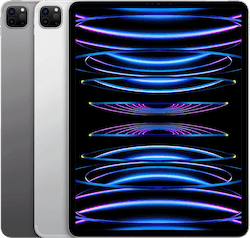
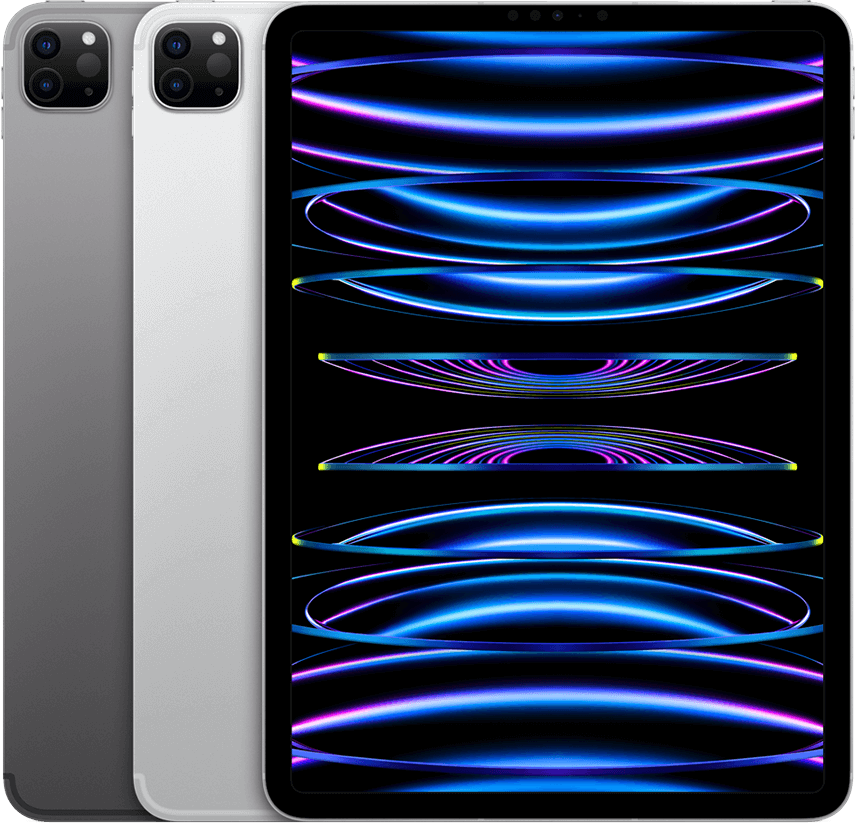



iPad A2229 – Apple iPad Pro 12.9-inch (3rd generation) WiFi only – MY2J2LL/A
iPad A2069, iPad A2232 – Apple iPad Pro 12.9-inch (3rd generation) WiFi + Cellular + GPS – MY3K2LL/A, MY3D2ZP/A
iPad A2233 – Apple iPad Pro 12.9-inch (3rd generation) WiFi + Cellular + GPS – Chinese market only – MY3H2CH/A

iPad A2228 – Apple iPad Pro 11-inch (2nd generation) WiFi only – MY252LL/A
iPad A2068, iPad A2230 – Apple iPad Pro 11-inch (2nd generation) WiFi + Cellular – MY342LL/A, MY2W2ZP/A
iPad A1983 – Apple iPad Pro 11-inch (2nd generation) WiFi + Cellular – (China mainland only) – MTHT2CH/A

iPad A1980 – Apple iPad Pro 11 WiFi only (no GPS) – MTXP2LL/A
iPad A2013, iPad A1934 – Apple iPad Pro 11 WiFi + Cellular + GPS – MU0Y2LL/A, MU0U2B/A
iPad A1979 – Apple iPad Pro 11 WiFi + Cellular + GPS – Chinese market only – MU0X2CH/A
iPad Pro 11 (released in October 2018 with iPad Pro 12.9 3rd generation) is … different. Completely different. Apple has removed the Home Button and replaced it with Face ID. The frame around the screen has become slimmer. Now the iPad Pro looks much, much better. Instead of a Lightning connector, we have USB-C. Although the rear camera has the same resolution, it has better video recording parameters: it can record 2160p at 60fps. In addition to the 64GB, 256Gb and 512GB versions with 4GB RAM, we can also buy 1TB with 6GB RAM. Apple has changed the processor to Octa-core A12X Bionic (7 nm) clocked at 2.5 GHz (4 cores) and 1.6 GHz (4 cores). This is the first iPad model (next to iPad Pro 12.9 3rd generation) without a headphone connector.

iPad A1876 – Apple iPad Pro 12.9-inch (3rd generation) WiFi only (no GPS) – MTEM2LL/A
iPad A2014, iPad A1895 – Apple iPad Pro 12.9-inch (3rd generation) WiFi + Cellular + GPS – MTHU2LL/A, MTHP2B/A
iPad A1983 – Apple iPad Pro 12.9-inch (3rd generation) WiFi + Cellular + GPS – Chinese market only – MTHT2CH/A
iPad Pro 12.9 (3rd generation) from 2018 except for screen size and resolution is no different. It’s just beautiful.

iPad A1670 – Apple iPad Pro 12.9-inch (2nd generation) WiFi only (no GPS) – MQDC2LL/A
iPad A1671 – Apple iPad Pro 12.9-inch (2nd generation) WiFi + Cellular + GPS – MQEE2LL/A
iPad A1821 – Apple iPad Pro 12.9-inch (2nd generation) WiFi + Cellular + GPS – Chinese market only
iPad Pro 12.9-inch (2nd generation) was released with iPad Pro 10.5 in 2017 and did not differ from it except the screen’s size and resolution. The screen has a diagonal of 12.9 inches and a resolution of 2732 x 2048 pixels. The Rose Gold case colour is also not available, but only Space Grey, Gold, or Silver. Check our 12.9-inch iPad Pro 2nd generation repair prices.

iPad A1701 – Apple iPad Pro 10.5-inch WiFi only (no GPS) – MQDW2LL/A
iPad A1709 – Apple iPad Pro 10.5-inch WiFi + Cellular + GPS – MQF02LL/A
iPad A1852 – Apple iPad Pro 10.5-inch WiFi + Cellular + GPS – Chinese market only
iPad Pro 10.5 was released in June 2017. How is it different from iPad Pro 9.7-inch? It has a larger screen with a resolution of 1668 x 2224 pixels, but with the same pixel density. The rear camera is the same but has a Quad-LED dual colour flash. The front camera now has 7MPx. 64GB, 256GB and 512GB models with 4GB RAM are available.

iPad A1673 – Apple iPad Pro 9.7-inch WiFi only (no GPS) – MLMP2LL/A
iPad A1674, iPad A1675 – Apple iPad Pro 9.7-inch WiFi + Cellular + GPS – MLPX2LL/A,
Apple released the iPad Pro 9.7-inch in March 2016 (also known as iPad A1673). What distinguishes it from iPad Air 2? From the outside, it is tough to distinguish it from the iPad Air 2 – iPad Pro 9.7 has a slightly more protruding rear camera lens (12MPx) with a dual-tone flash lamp and an additional connector for connecting the Smart Keyboard on the right. This model is the first iPad with a built-in flash. We can record 720p video at 240fps as well as 2160p at 30fps. The front camera has a resolution of 5Mpx.
The Apple A9x processor made in 16nm technology operates at a frequency of 2.16 GHz. iPad Pro 9.7 has 4 speakers built-in, so it has additional holes in the housing’s upper part. The screen has the same diagonal and resolution but has True-Tone support. 32GB, 128GB and 256GB versions with 2GB RAM are available. Check out iPad Pro 9.7 screen replacement costs below. Cheap Apple A1673 iPad repairs. We can repair apple iPad for you.

iPad A1584 – Apple iPad Pro 12.9-inch WiFi only (no GPS) – ML0G2LL/A
iPad A1652 – Apple iPad Pro 12.9-inch WiFi + Cellular + GPS – ML3N2LL/A
Apple released the iPad Pro 12.9 in September 2015. This model has a screen size of 12.9 inches and a resolution of 2048 x 2732 pixels. The A9X processor made in 16nm technology has two cores clocked at 2.26 GHz. 32GB, 128Gb and 256GB models with 3GB RAM are available. The rear camera has a resolution of 8 MPx and can record movies in 1080p at 30fps and 720p at 120fps. The front camera has a resolution of 1.2 MPx. iPad Pro 12.9 has four speakers working in stereo mode and a fingerprint reader. Visit our repair shop for iPad battery replacement Bournemouth, Christchurch, Poole area. We fix iPads!
iPad mini looks like a smaller version of iPad Air. The iPad mini’s popularity made Apple decide to present a similar-looking iPad Air a year later. Although the first version of the iPad mini had a much lower resolution than the iPad 4, the iPad mini 2 and subsequent models received a display with a density of 324 pixels per inch and a resolution the same as in iPad Air. In the iPad mini 3 versions, Apple used a fingerprint reader. The iPad mini 4 received a better quality 8Mpx rear camera, and the iPad mini 5 (also called iPad mini 2019, or iPad mini (5th generation)) a much better 7Mpx front camera.
The iPad mini 5 is also the first iPad mini available with 256GB memory and the first iPad mini with Apple Pencil support – unfortunately, only the first generation Pencil. At our independent Apple repair shop, we offer an iPad mini screen replacement service. Check below the iPad mini screen repair price or any other iPad mini repairs. We offer a cheap repairing an iPad mini screen for you.

iPad A2567 – Wi-fi version – MK7M3LL/A
iPad A2568 – Wi-Fi + Cellular – MK893LL/A
iPad A2569 – Wi-Fi + Cellular (China mainland only) – MK8Y3CH/A

iPad A2133 – Wifi version – MUQX2LL/A
iPad A2124, iPad A2126 – Wi-Fi + Cellular – MUX62B/A, MUXG2LL/A
iPad A2125 – Wi-Fi + Cellular (China mainland only) – MUXR2CH/A

iPad A1538 – Wifi version – MK6K2LL/A
iPad A1550 – Wi-Fi + Cellular – MK6K2LL/A
iPad mini 4 (also known as iPad A1538) was launched in 2015. Visually, it differs slightly from its predecessor. The screen is the same size and with the same resolution. RAM size increased from 1GB to 2GB. The rear camera is now 8Mpx instead of 5Mpx.

iPad A1599 – Wi-Fi version – MGNV2LL/A
iPad A1600 – Wi-Fi + Cellular – MH3F2LL/A
iPad mini 3 was presented in 2014. It differs slightly from the mini 2 models: Fingerprint recognition has been added. iPad mini 3 dimensions are the same as the previous model: 200 x 134.7 x 7.5 mm.

iPad A1489 – Apple iPad mini 2 Retina Wi-Fi only – ME276LL/A
iPad A1490 – Apple iPad mini 2 Retina Wi-Fi + Cellular – MF066LL/A
iPad A1491 – Apple iPad mini Retina Wi-Fi + Cellular CN – MF247CH/A
iPad mini 2 debuted in 2013. It differs from the first version with increased display resolution – 1536 x 2048 pixels – it is the first Apple iPad with Retina display, larger maximum ROM memory – 128GB and RAM – 1GB. The battery capacity has also been increased to 6470 mAh. Find out our iPad mini A1489 repair prices and iPad mini 2 screen replacement cost.

iPad A1432 – Apple iPad mini WiFi only – MD528LL/A
iPad A1454 – Apple iPad mini WiFi, GSM, GPS, LTE – MD534LL/A
iPad A1455 – Apple iPad mini Wifi, GSM, CDMA, LTE, GPS multiple carriers – MD540LL/A
You can find your iPad model on the back cover. If your iPad starts up, you can also check your model in Settings – General – About.
If you’re an iPad user, you know how frustrating it can be when your charging port stops working. Whether due to wear and tear or accidental damage, a malfunctioning charging port can render your device useless. But don’t worry; there’s a solution! In this ultimate guide, we’ll take a deep dive into iPad charging port repair costs, so you can make an informed decision about fixing your device. From DIY solutions to professional repairs, we’ll cover all the options and give you a breakdown of the associated costs. Whether you’re looking to save money or want to get your device back up and running as quickly as possible, this guide has covered you. So let’s explore everything you need about iPad charging port repairs!
The charging port of an iPad is a vital component that can experience problems for various reasons. Wear and tear is one of the most common causes of charging port issues. Over time, the charging port can become loose, and the pins inside can bend or break, making it difficult for the charger to connect properly. Another common cause of charging port issues is accidental damage, such as dropping the iPad or spilling liquid. In such cases, the charging port may become damaged, and the pins inside may break or become misaligned.
In addition to wear and tear and accidental damage, charging port issues can also be caused by software problems. For example, a software bug or glitch can prevent the iPad from recognizing the charger, even if the port is not physically damaged. In some cases, the charging port may also be blocked by debris or dust, preventing the charger from connecting properly.
Whatever the cause of your charging port issues, it’s important to get them fixed as soon as possible to prevent further damage to your device. In the next section, we’ll explore the signs that your iPad charging port needs repair.
If your iPad’s charging port is not working correctly, there are several signs that you may notice. One of the most common signs is that your device is not charging or is taking a long time to charge. This may indicate that the pins inside the charging port are bent or broken, preventing the charger from connecting properly. Another sign that your iPad charging port needs repair is that your device is not recognized by your computer when you connect it via USB. This may be due to a software problem or a physical issue with the charging port.
Other signs that your iPad charging port needs repair include a loose or wobbly charger connection, a charger that falls out of the port easily, or a charger that needs to be held in a specific position to work. If you notice any of these signs, getting your iPad charging port repaired as soon as possible is essential to prevent further damage to your device. The next section will explore some DIY solutions for charging port issues.
If you’re handy with tools and have some technical knowledge, you may be able to fix your iPad charging port issues yourself. However, it’s essential to be cautious when attempting DIY repairs, as you could cause further damage to your device if you’re not careful. Here are some DIY solutions for charging port issues:
1. Clean the charging port: Sometimes, the charging port may be blocked by dust or debris, preventing the charger from connecting properly. You can gently use a small brush or toothpick to remove any debris from the port.
2. Check the charger: Before assuming a problem with the charging port, ensure the charger is working correctly. You can try using a different charger or plugging it into a different device to see if it works.
3. Bend the pins back into place: If the pins inside the charging port are bent, you may be able to bend them back into place using a small tool such as a toothpick or needle. However, be careful not to break the pins or apply too much pressure.
4. Replace the charging port: If it is physically damaged, you may need to replace it. You can purchase a replacement charging port online and attempt to replace it using a guide or tutorial.
While DIY solutions can save you money, they may not always be effective, and you may end up causing further damage to your device. The next section will explore the cost of repairing an iPad charging port.
The cost of repairing an iPad charging port can vary depending on several factors, such as the extent of the damage, the model of the iPad, and the service provider you choose. On average, you can expect to pay between £50 and £150 for an iPad charging port repair. However, the cost may be higher if the repair involves replacing other components or if you choose a premium service provider.
It’s important to note that some service providers may offer a free diagnosis of your device before providing a quote for the repair. This can help determine the exact cost of the repair and whether it’s worth fixing your device.
In the next section, we’ll explore the factors affecting the charging port repair cost.
Several factors can affect the cost of repairing an iPad charging port. Here are some of the most significant factors to consider:
1. Extent of the damage: If the damage to your charging port is severe, such as if the pins inside are broken, the repair may be more expensive.
2. Model of the iPad: The cost of repairing an iPad charging port can vary depending on the model of the device. For example, newer models may be more expensive to repair than older ones.
3. Service provider: Different service providers may charge different prices for charging port repairs. It’s essential to do your research and compare prices before choosing a service provider.
4. Warranty: If your iPad is still under warranty, you may be able to get the charging port repaired for free or at a reduced cost.
In the next section, we’ll compare the repair costs of different service providers.
When repairing your iPad charging port, choosing a reliable and trustworthy service provider is important. Here’s a comparison of the repair costs from different service providers:
1. Apple: If your iPad is still under warranty, Apple may be able to repair the charging port for free or at a reduced cost. If your device is out of warranty, you can expect to pay between £199 and £599 for a charging port repair, depending on the model of your device.
2. Third-party repair shops: You can also take your iPad to a third-party shop. The repair cost can vary depending on the shop and the extent of the damage. On average, you can expect to pay between £50 and £150 for a charging port repair at a third-party repair shop.
3. DIY repair: If you choose to attempt a DIY repair, the cost will depend on the price of the replacement charging port and any tools you need to purchase.
In the next section, we’ll share tips for choosing the best repair service for your iPad.
When choosing a repair service for your iPad charging port, it’s essential to do your research and choose a reliable and trustworthy provider. Here are some tips for choosing the best repair service for your device:
1. Check online reviews: Read reviews from past customers to get an idea of the quality of service the repair shop provides.
2. Warranty: Choose a repair service that offers a warranty on their repairs. This will give you peace of mind and protect you from any further issues with your device.
3. Price: Compare prices from different service providers to ensure you get a fair repair price.
4. Experience: Choose a repair shop with experience in specifically repairing iPads and charging ports.
In the next section, we’ll share some tips for preventing charging port issues in the future.
To prevent charging port issues in the future, there are several things you can do:
1. Avoid using non-Apple chargers: Using non-Apple chargers can damage the charging port and cause issues with your device.
2. Be gentle when connecting the charger: Avoid forcing the charger into the port or using excessive force, as this can damage the pins inside.
3. Keep the charging port clean: Use a small brush or toothpick to regularly remove any debris or dust from the charging port.
4. Protect your iPad: Use a protective case to prevent accidental damage to your device.
In the next section, we’ll wrap up this iPad charging port repair cost guide.
In conclusion, a malfunctioning charging port can render your iPad useless, making it difficult to stay connected and productive. Whether you choose to attempt a DIY repair or take your device to a professional repair shop, it’s essential to get your charging port issues fixed as soon as possible. The cost of repairing an iPad charging port can vary depending on several factors, such as the extent of the damage, the model of the device, and the service provider you choose. By following the tips in this guide, you can prevent charging port issues in the future and keep your device running smoothly.
Do you need help with any other device or different kind of defect? Contact us! We will advise and help you and you will be glad of your device again.
The screen is one of the most delicate elements of your iPad. One fall may cause it to break. That's why you need to be very careful when using your iPad and it's best to buy a good quality case and tempered glass to protect the screen. However, if a misfortune happens and the screen or LCD fails, we can fix it and replace it with a new, shiny screen.
iPad are known for their great quality batteries, but after a few years even they may need to be replaced. Replacing the battery in the iPad requires experience and skills. You can trust Phones Rescue - we repair electronics since 2004. The use of the highest quality batteries allows us to offer you 12 months warranty without any worries.
The charging port on the iPad must withstand a lot. Pulling and bending the charging connector is commonplace. Also, using poor quality cables and chargers can damage the delicate charging port, or worse, damage components on the iPad motherboard. However, don't worry, Phones Rescue can repair broken charging ports as well as repair damaged motherboards.
Our company deals with comprehensive diagnostics and repair of iPads. We fix problems with the front or rear camera, we fix damaged Home, volume or power buttons, we perform professional, ultrasonic cleaning of iPad motherboards after liquid damage, we repair speaker and microphone defects, wifi repair and we also recover data from damaged iPads.
Like our profile on Facebook so you don’t miss our promotions and keep up to date with the latest news.
On our YouTube channel you will find videos about our promotions and what our company does. Subscribe to stay up to date.
On our Twitter account you will get short information about our company.
Get to know us better. Go to our Instagram profile and see photos of our company.
On our Google My Business profile, you’ll find a lot of useful bits of information, as well as read opinions about us. If you are already our customer, we will be happy to hear your opinion about us.
Apple iPad repair costs vary greatly depending on the model. Please check your specific model number to get an accurate price. You can find your model number by opening Settings – General – About
If your iPad isn’t connecting to wi-fi or to cellular it instantly becomes a huge paperweight. It could just be a fault with the internal antenna which we can repair for you. Please note that if your screen is cracked there’s a high chance that the glass will break more upon opening, which in turn can damage the display panel. We can replace the screen for you at the same time, so your iPad will as be good as new again.
Located conveniently on the More Bus M2 route and Yellow Busses 1/1B routes, accessing us couldn’t be easier. Extending our customer base, for those that don’t drive, to Bournemouth, Poole and Christchurch. So whether you’re looking for iPad repair in Christchurch or iPad repair in Poole, a short bus trip can get you to us.
On older models we can repair iPad glass independently as they are not glued to the LCD, this results in a cheaper repair than modern iPads. On newer iPads when we repair the iPad screen we have to replace the whole assembly. When replacing an battery on an iPad, iPad Pro, iPad Air or iPad Mini, it requires removing the screen. If your screen is cracked before hand this can resulting the glass breaking even more, potentially damaging the LCD.
iPad Repair Bournemouth – iPad Repair Christchurch – iPad Repair Poole
