Get Started
Range
- Bournemouth
- Poole
- Christchurch
- Ringwood
- Wimborne
- Dorset
Apple MacBook Pro repairs Bournemouth
MacBook Pro Screen repair, battery replacement, logic board repair, keyboard replacement, charging repair, Wi-Fi signal issues, trackpad repair, HDD/SSD upgrades. Data recovery specialists.
Apple repair specialists in Bournemouth, UK.
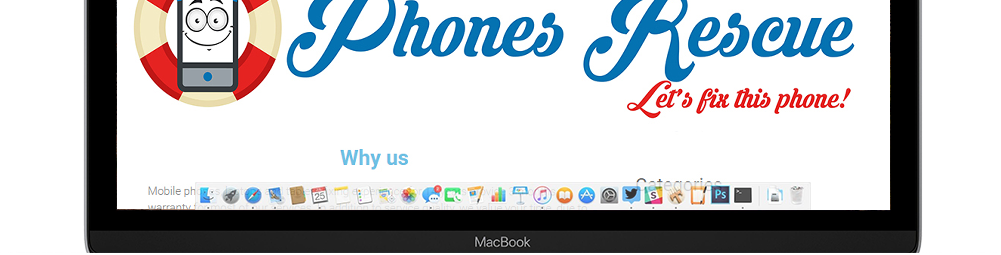
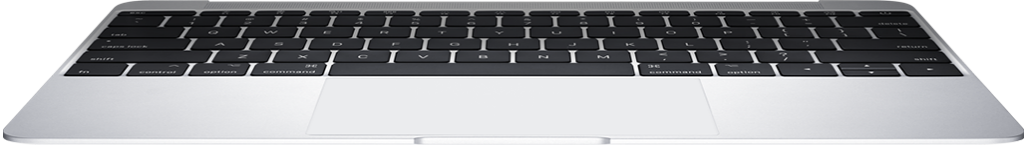



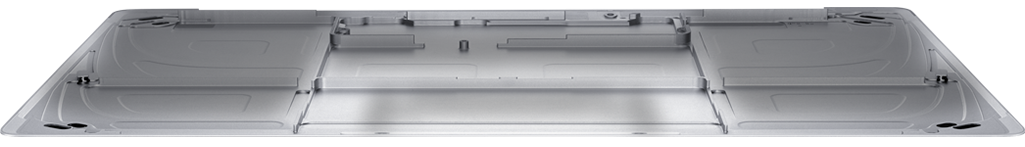
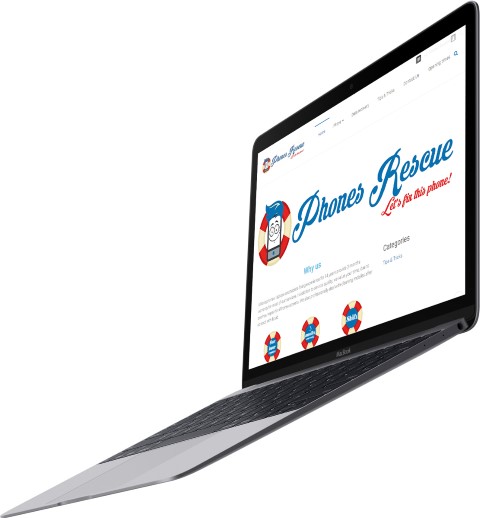
Your MacBook Pro does not work firmly? Is it working slowly? Has it got a broken or cracked screen? Does it switch it off at unexpected moments? Does not start, and you have written on it important data? Maybe it needs an upgrade of components or a system? Fast and cheap screen replacement on your MacBook Pro. Most of the cost of MacBook Pro repairs can be found on our website. If you cannot find the Mac repair price you need, call us or write to us. If your MacBook Pro has stopped starting and you have important data on your hard drive that you need to recover, we can also help you with that. We repair MacBook Pros from Dorset and the whole UK – send us your Mac by Mail.
Enter Model Identifier or Model number of your MacBook in the search box to quickly find your model on the webpage.
If you are not sure what your MacBook model is, read our quick guide. If you have a problem identifying your MacBook Pro, please send us your Mac serial number and we will help you.

Colours: Silver, space grey
Model Identifier: Mac14,7
Part Numbers: MNEH3xx/A, MNEJ3xx/A, MNEP3xx/A, MNEQ3xx/A
Model A2338 (EMC 8162)
MacBook Pro A2338 (EMC 8162) screen replacement
MacBook Pro A2338 (EMC 8162) battery replacement
MacBook Pro A2338 (EMC 8162) keyboard replacement
MacBook Pro A2338 (EMC 8162) trackpad replacement
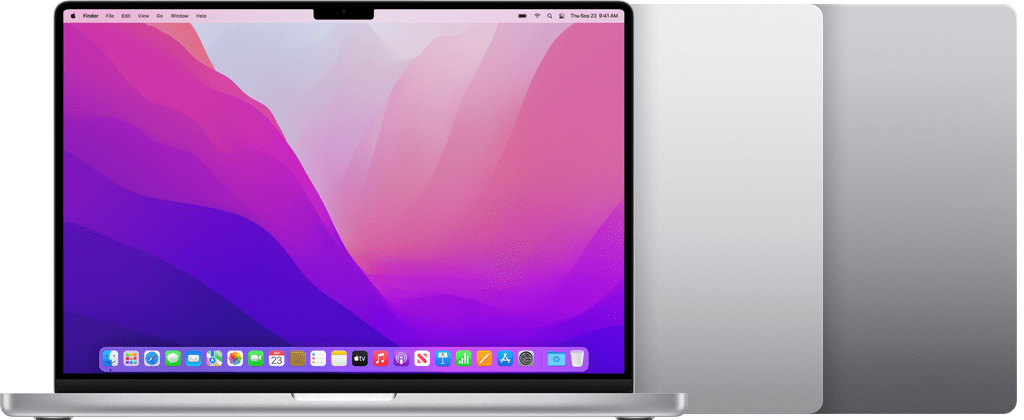
Colours: Silver, space grey
Model Identifier: MacBookPro18,1, MacBookPro18,2
Part Numbers: MK183xx/A, MK193xx/A, MK1A3xx/A, MK1E3xx/A, MK1F3xx/A, MK1H3xx/A
Model A2485 (EMC 3651)
MacBook Pro A2485 screen replacement
MacBook Pro A2485 battery replacement
MacBook Pro A2485 keyboard replacement
MacBook Pro A2485 trackpad replacement

Colours: Silver, space grey
Model Identifier: MacBookPro18,3, MacBookPro18,4
Part Numbers: MKGP3xx/A, MKGQ3xx/A, MKGR3xx/A, MKGT3xx/A
Model A2442 (EMC 3650)
MacBook Pro A2442 screen replacement
MacBook Pro A2442 battery replacement
MacBook Pro A2442 keyboard replacement
MacBook Pro A2442 trackpad replacement

Colours: Silver, space grey
Model Identifier: MacBookPro17,1
Part Numbers: MYD83xx/A, MYD92xx/A, MYDA2xx/A, MYDC2xx/A
Model A2338 (EMC 3578)
MacBook Pro A2338 screen replacement
MacBook Pro A2338 battery replacement
MacBook Pro A2338 keyboard replacement
MacBook Pro A2338 trackpad replacement
Mac screen repairs – Replace your damaged MacBook Pro screen today.

Colours: Silver, space grey
Model Identifier: MacBookPro16,3
Part Numbers: MXK32xx/A, MXK52xx/A, MXK62xx/A, MXK72xx/A
Model: A2289 (EMC 3456)
MacBook Pro A2289 screen replacement
MacBook Pro A2289 battery replacement
MacBook Pro A2289 keyboard replacement
MacBook Pro A2289 trackpad replacement
MacBook LCD screen repair

Colours: Silver, space grey
Model Identifier: MacBookPro16,2
Part Numbers: MWP42xx/A, MWP52xx/A, MWP62xx/A, MWP72xx/A, MWP82xx/A
Model: A2251 (EMC 3348)
MacBook Pro A2251 screen replacement
MacBook Pro A2251 battery replacement
MacBook Pro A2251 keyboard replacement
MacBook Pro A2251 trackpad replacement
Broken MacBook screen repair

Colours: Silver, space grey
Model Identifier: MacBookPro16,1, MacBookPro16,4
Part Numbers: MVVJ2xx/A, MVVK2xx/A, MVVL2xx/A, MVVM2xx/A
Model: A2141 (EMC 3347)
MacBook Pro A2141 screen replacement
MacBook Pro A2141 battery replacement
MacBook Pro A2141 keyboard replacement
MacBook Pro A2141 trackpad replacement
MacBook pro screen fix

Colours: Silver, space grey
Model Identifier: MacBookPro15,4
Part Numbers: MUHN2xx/A, MUHP2xx/a, MUHQ2xx/A, MUHR2xx/A, MUHR2xx/B
Model: A2159 (EMC 3301)
MacBook Pro A2159 screen replacement
MacBook Pro A2159 battery replacement
MacBook Pro A2159 keyboard replacement
MacBook Pro A2159 trackpad replacement
Mac laptop screen replacement

Colours: Silver, space grey
Model Identifier: MacBookPro15,1, MacBookPro15,3
Part Numbers: MV902xx/A, MV912xx/A, MV922xx/A, MV932xx/A, MV942xx/A, MV952xx/A, MR932xx/A, MR942xx/A, MR952xx/A, MR962xx/A, MR972xx/A, MUQH2xx/A, MR9Q2xx/A, MR9R2xx/A, MR9T2xx/A, MR9U2xx/A, MR9V2xx/A
Model: A1990 (EMC 3359), A1990 (EMC 3215)
MacBook Pro A1990 screen replacement
MacBook Pro A1990 battery replacement
MacBook Pro A1990 keyboard replacement
MacBook Pro A1990 trackpad replacement
New Mac screen

Colours: Silver, space grey
Model Identifier: MacBookPro15,2
Part Numbers: MV962xx/A, MV972xx/A, MV982xx/A, MV992xx/A, MV9A2xx/A, MR9Q2xx/A, MR9R2xx/A, MR9T2xx/A, MR9U2xx/A, MR9V2xx/A
Model: A1989 (EMC 3358), A1989 (EMC 3214)
MacBook Pro A1989 screen replacement
MacBook Pro A1989 battery replacement
MacBook Pro A1989 keyboard replacement
MacBook Pro A1989 trackpad replacement
MacBook screen fix – check our MacBook Pro Retina 15 screen replacement cost

Colours: Silver, space grey
Model Identifier: MacBookPro14,3 MacBookPro13,3
Part Numbers: MPTR2xx/A, MPTT2xx/A, MPTU2xx/A, MPTV2xx/A, MPTW2xx/A, MPTX2xx/A, MLH32xx/A, MLH42xx/A, MLH52xx/A, MLW72xx/A, MLW82xx/A, MLW92xx/A
Model: A1707 (EMC 3162), A1707 (EMC 3072)
MacBook Pro A1707 screen replacement
MacBook Pro A1707 battery replacement
MacBook Pro A1707 keyboard replacement
MacBook Pro A1707 trackpad replacement
MacBook glass repair
Data recovery in MacBook Pro 2017, 2016
Best prices MacBook Pro 2016 screen replacement

Colours: Silver, space grey
Model Identifier: MacBookPro14,2 MacBookPro13,2 MacBookPro13,1
Part Numbers: MPXV2xx/A, MPXW2xx/A, MPXX2xx/A, MPXY2xx/A, MQ002xx/A, MQ012xx/A, MLH12xx/A, MLVP2xx/A, MNQF2xx/A, MNQG2xx/A, MPDK2xx/A, MPDL2xx/A
Model: A1706 (EMC 3163), A1706 (EMC 3071)
MacBook Pro A1706 screen replacement
MacBook Pro A1706 battery replacement
MacBook Pro A1706 keyboard replacement
MacBook Pro A1706 trackpad replacement
Apple MacBook screen repair

Colours: Silver, space grey
Model Identifier: MacBookPro14,1 MacBookPro13,1
Part Numbers: MPXQ2xx/A, MPXR2xx/A, MPXT2xx/A, MPXU2xx/A, MLH12xx/A, MLVP2xx/A, MNQF2xx/A, MNQG2xx/A, MPDK2xx/A, MPDL2xx/A, MLL42xx/A, MLUQ2xx/A
Model: A1708 (EMC 3164), A1708 (EMC 2978)
MacBook Pro A1708 screen replacement
MacBook Pro A1708 battery replacement
MacBook Pro A1708 keyboard replacement
MacBook Pro A1708 trackpad replacement
Fix Mac screen – Check our MacBook Pro retina 13 screen replacement cost

Colours: Silver
Model Identifier: MacBookPro11,4 MacBookPro11,5 MacBookPro11,2, MacBookPro11,3, MacBookPro10,1
Part Numbers: MJLQ2xx/A, MJLT2xx/A, MJLU2xx/A, MGXC2xx/A, MGXA2xx/A, ME293xx/A, ME294xx/A, ME664xx/A, ME665xx/A
Model: A1398 (EMC 2909), A1398 (EMC 2881), A1398 (EMC 2674), A1398 (EMC 2673)
MacBook Pro A1398 screen replacement
MacBook Pro A1398 battery replacement
MacBook Pro A1398 keyboard replacement
MacBook Pro A1398 trackpad replacement
MacBook Retina screen repair cost
Quick MacBook Pro battery replacement
MacBook Pro 2012 screen replacement

Colours: Silver
Model Identifier: MacBookPro12,1 MacBookPro11,1 MacBookPro10,2
Part Numbers: MF839xx/A, MF840xx/A, MF841xx/A, MF843xx/A, MGX72xx/A, MGX82xx/A, MGX92xx/A, ME864xx/A, ME865xx/A, ME866xx/A, MD212xx/A, ME662xx/A, MD212xx/A, MD213xx/A
Model: A1502 (EMC 2835), A1502 (EMC 2875), A1502 (EMC 2678), A1425 (EMC 2557), A1425 (EMC 2557)
MacBook Pro A1425 A1502 screen replacement
MacBook Pro A1425 A1502 battery replacement
MacBook Pro A1425 A1502 keyboard replacement
MacBook Pro A1425 A1502 trackpad replacement
Mac screen repair cost
Do you need to upgrade your MacBook Pro RAM?

Colours: Silver
Model Identifier: MacBookPro9,1 MacBookPro8,2 MacBookPro6,2, MacBookPro5,3 MacBookPro5,1
Part Numbers: MD103xx/A, MD104xx/A, MD322xx/A, MD318xx/A, MC723xx/A, MC721xx/A, MC373xx/A, MC372xx/A, MC371xx/A, MB985xx/A, MB986xx/A, MC118xx/A, MB470xx/A, MB471xx/A
Model: A1286 (EMC 2556), A1286 (EMC 2563), A1286 (EMC 2353-1), A1286 (EMC 2353), A1286 (EMC 2325), A1286 (EMC 2324), A1286 (EMC 2255)
Newest compatible operating system: macOS Catalina 10.15.7 for Mid 2012
Newest compatible operating system: macOS High Sierra 10.13.6 for Late 2011, Early 2011 and Mid 2010
Newest compatible operating system: OS X El Capitan 10.11.6 for Mid 2009 and Late 2008
MacBook Pro A1286 screen replacement
MacBook Pro A1286 battery replacement
MacBook Pro A1286 keyboard replacement
MacBook Pro A1286 trackpad replacement
MacBook Pro 15 screen repair
Upgrade your MacBook Pro’s RAM and HDD to SSD.
We will replace the glass or LCD in your MacBook Pro

Colours: Silver
Model Identifier: MacBookPro9,2 MacBookPro8,1, MacBookPro7,1 MacBookPro5,5
Part Numbers: MD101xx/A, MD102xx/A, MD314xx/A, MD313xx/A, MC724xx/A, MC700xx/A, MC375xx/A, MC374xx/A, MB991xx/A, MB990xx/A
Model: A1278 (EMC 2554), A1278 (EMC 2555), A1278 (EMC 2419), A1278 (EMC 2351), A1278 (EMC 2326)
Newest compatible operating system: macOS Catalina 10.15.7 for Mid 2012
Newest compatible operating system: macOS High Sierra 10.13.6 for Late 2011, Early 2011 and Mid 2010
Newest compatible operating system: OS X El Capitan 10.11.6 for Mid 2009
MacBook Pro A1278 screen replacement
MacBook Pro A1278 battery replacement
MacBook Pro A1278 keyboard replacement
MacBook Pro A1278 trackpad replacement
MacBook Pro 13 screen replacement – Replacing MacBook Pro screen fast and cheap
MacBook Pro Hard Drive replacement or upgrade to SSD
Check what the MacBook Pro 13 glass replacement cost is

Colours: Silver
Model Identifier: MacBookPro8,3 MacBookPro6,1, MacBookPro5,2
Part Numbers: MD311xx/A, MC725xx/A, MC024xx/A, MC226xx/A, MB604xx/A
Model: A1297 (EMC 2564), A1297 (EMC 2352-1), A1297 (EMC 2352), A1297 (EMC 2329), A1297 (EMC 2272)
Newest compatible operating system: macOS High Sierra 10.13.6 for Late 2011, Early 2011, Mid 2010
Newest compatible operating system: OS X El Capitan 10.11.6 for Mid 2009 and Early 2009
MacBook Pro A1297 screen replacement
MacBook Pro A1297 battery replacement
MacBook Pro A1297 keyboard replacement
MacBook Pro A1297 trackpad replacement
MacBook Pro new screen or glass replacement

Colours: Silver
Model Identifier: MacBookPro4,1
Part Numbers: MB166xx/A
Model: A1261 (EMC 2199)
Newest compatible operating system: OS X El Capitan 10.11.6
MacBook Pro A1261 screen replacement
MacBook Pro A1261 battery replacement
MacBook Pro A1261 keyboard replacement
MacBook Pro A1261 trackpad replacement
MacBook LCD repair

Colours: Silver
Model Identifier: MacBookPro4,1
Part Numbers: MB133xx/A, MB134xx/A
Model: A1261 (EMC 2199)
Newest compatible operating system: OS X El Capitan 10.11.6
MacBook Pro A1260 screen replacement
MacBook Pro A1260 battery replacement
MacBook Pro A1260 keyboard replacement
MacBook Pro A1260 trackpad replacement
MacBook cracked screen repair

Colours: Silver
Model Identifier: MacBookPro3,1 MacBookPro2,1, MacBookPro1,2
Part Numbers: MA897LL/A, MA611LL/A
Model: A1229 (EMC 2137), A1212, MA092LL/A (EMC 2119), A1151 (EMC 2102)
MacBook Pro A1151 A1212 A1229 screen replacement
MacBook Pro A1151 A1212 A1229 battery replacement
MacBook Pro A1151 A1212 A1229 keyboard replacement
MacBook Pro A1151 A1212 A1229 trackpad replacement
MacBook Pro monitor replacement

Colours: Silver
Model Identifier: MacBookPro3,1 MacBookPro2,2, MacBookPro1,1
Part Numbers: MA895LL, MA896LL, MA609LL, MA610LL, MA090LL, MA463LL/A, MA464LL/A, MA601LL
Model: A1226 (EMC 2136), A1211 (EMC 2120), A1150 (EMC 2101)
MacBook Pro A1150 A1211 A1226 screen replacement
MacBook Pro A1150 A1211 A1226 battery replacement
MacBook Pro A1150 A1211 A1226 keyboard replacement
MacBook Pro A1150 A1211 A1226 trackpad replacement
MacBook screens
Apple repair specialists in Bournemouth

The first generation MacBook Pro resembled a PowerBook G4 but was distinguished by the fact that an Intel processor was used instead of a PowerPC. This caused a lack of backward compatibility with applications from previous models. A webcam and innovative MagSafe charging connector have also been added. The optical drive used in the MacBook Pro 1 generation is slower than the one in the PowerBook, and also does not support Dual Layer DVD. Both 15 and 17-inch models were equipped with ExpressCard/34 slot (instead of the PC card used in the PowerBook) and FireWire 400 port. Apple has been criticised for the lack of FireWire800 ports. The MacBook 15 inch had 2 USB ports and the MacBook 17 had 3 USB 2.0 ports. All models had built-in Gigabit Ethernet, Bluetooth 2.0 and WiFi ports working in the 802.11a/b/g standard – changed to 802.11n and Bluetooth 2.1 in newer models.
If you have problems with your MacBook Pro, please contact our IT support department. If you do not live in Bournemouth, Christchurch or Poole, you can mail your Mac to us.
Apple repair specialists in Bournemouth

The FireWire 400 port has been replaced by FireWire 800.
The buttons have been removed from the trackpad – from now on the entire trackpad can be used as a button. Besides, it is equipped with the Multi-touch function, supporting up to 4 fingers simultaneously.
The screen in the MacBook Unibody is protected by an additional glass that can be replaced separately in the event of damage.
In 2010, the MacBook Pro has a big update and Intel Core2Duo processors are replaced by Intel Core i5 or Intel Core i7 Sandy Bridge, Thunderbolt support is added, and some 15 and 17 inch models are equipped with powerful ATI graphics cards: Radeon HD 6490M or Radeon HD 6750M.
In 2011, Apple discontinues the production of the 17-inch MacBook Pro.
Apple repair specialists in Bournemouth

In mid-2012, Apple presents the next, third generation of the MacBook Pro line. What’s new introduced? First of all, the completely changed IPS Retina display with much better resolution and image quality. From now on, the MacBook Pro 15 inches has a resolution of 2880 × 1800px (Unibody had 1440x900px), and the MacBook Pro 13 inches has 2560x1600px (Unibody had 1280x800px). Apple no longer offers the MacBook Pro with a 17-inch screen. Besides, new Intel processors with Ivy Bridge architecture, USB 3.0, a second Thunderbird port, a standard size HDMI port and a new MagSafe 2 charging port.
From now on, the glass protecting the screen is glued to the LCD. This significantly improves the contrast and viewing angles, but if the glass breaks, the entire top lid needs to be replaced. This significantly increases the cost of repairing a damaged screen.
The MacBook Pro Retina has been stripped of its SuperDrive reader, Ethernet port, FireWire port and Kensington lock slot. Instead of HDDs, Apple mounts ultra-fast SSDs. It is worth noting that it is no longer possible to upgrade RAM – the bones are permanently soldered to the MacBook motherboard. Replacing the battery is now much more difficult – it is glued to the housing.
In 2013, Apple introduced to its MacBook Pro Retina Thunderbolt 2, new Intel processors with Haswell architecture, new graphics cards and 4K support via HDMI.
In 2015, Apple is making the latest MacBook Pro Retina upgrade by introducing Intel processors with Broadwell architecture, new graphics cards Iris 6100 and AMD Radeon R9, faster SSDs, faster RAM memory, as well as a new track-pad with Force Touch function.
If the battery in your MacBook Pro Retina is not working as well as it used to be, we will replace it with a new one.
Apple repair specialists in Bournemouth

In 2016, Apple presents the 4th generation MacBook Pro. What’s new? First of all, some models have been equipped with TouchBar – a narrow OLED screen bar placed above the keyboard integrated with the fingerprint reader. Don’t worry about the login password anymore! Thunderbolt 3 support with eGPU external graphics cards has been introduced, newer Intel Skylike processors and graphics cards have been installed.
One of the most recognisable features of the MacBook disappears – the glowing Apple logo on the lid. In addition, the HDMI port has been removed, USB 2.0 ports have been replaced with USB-C ports and the SD card reader has been removed. Other disadvantages include soldered motherboard SSDs on some MacBook Pro models.
In mid-2017, Apple updates processors for Intel Kaby Lake and graphics cards, and a year later introduced Intel Coffee Lake processors and the improved Butterfly 3 keyboard.
Unfortunately, and with this keyboard there were big problems, so in 2019 Apple again changed the keyboard with the introduction of Butterfly 4 – promising free replacement in case of problems over a period of 4 years.
When you have problems with the keyboard on your MacBook Pro, please contact us. We will check your keyboard and, if necessary, replace it with a new one. We are specialists in repairing Apple MacBook Pro motherboards. If for some reason your Mac has stopped starting up, we will help you bring it back to life.
Apple screens are ever improving. Depending on the model of your Macbook, the cost of a new MacBook Pro screen repair can be quite high, varying in size from 13″ to 17″. After discontinuing the 15″ and 17″ models in, the MacBook pro comes in 13″ and the newly launched 16″ model. If your screen has been damaged from impact on the lid which has left a dent, we can replace the display assembly too, some models require this as standard as the units come preassembled.
In the MacBook Pro 1 generation, the delicate LCD screen was not protected by the glass from the inside. When closing the top cover, we had to make sure that we did not leave any objects on the palmrest, as this could damage the LCD.
MacBook Pro Unibody has a glass that protects the LCD screen from damage. If you’ve cracked only the glass and the LCD display is undamaged, we can replace just the glass. It’s much cheaper than replacing the entire top cover with the LCD.
In the MacBook Pro Retina and in MacBook Pro Thunderbolt 3, the screen protection glass is glued to the LCD. In the event of damage to the glass or LCD, it is necessary to replace the entire subassembly including the top cover.
In the MacBook Pro 1 generation you can replace the battery yourself. Just unlock the two sliders, remove the used battery and install a new battery in its place.
To replace the battery in the MacBook Pro Unibody, it is necessary to unscrew the bottom case. If you are not experienced in repairing laptops, we suggest that you contact us to replace the battery safely.
The batteries in the MacBook Pro Retina and MacBook Thunderbolt 3 are glued to the housing. Replacing them at home if you do not have experience in laptop repairs may cause fire and damage to your MacBook.
Replacing the keyboard in the MacBook Pro is complicated. It doesn’t matter if you have a MacBook Pro 1st generation, Unibody, MacBook Pro Retina, or Thunderbolt 3, if you do not have the right tools and skills, please contact us to do it safely.
MacBook OS X restore, malware removal, software repair Bournemouth.
We install from the scratch or update systems OS X, and we downgrade them if necessary (means loading lower version then actually installed). We can give your MacBook a service if its running slow. We check systems regarding malware and viruses. We recover data from faulty hard discs. Do you like system Apple OS X but sometimes you need to use Windows or Linux? That’s not a problem! We can install multiple systems on one computer.


MacBook hardware, logic board repair Bournemouth.
We replace broken LCDs, hard discs, memory chips, keyboards, trackpads, loudspeakers, fans. We clean computers after liquid overflow, we replace faulty charging ports, audio, USB or HDMI. Simply saying, we fix all broken hardware.
MacBook data recovery Bournemouth.
Hard drive stopped working? Or maybe have you cancelled important data from the disc or formulated partition by mistake? Check our data recovery offer and maybe it is not too late for recovering your sensitive data. Do not hesitate! Text or e-mail us, call or request a callback.

Most older MacBook and MacBook Pro models were preinstalled with a hard drive, HDD, at a set capacity. If your running out of space too often, we can upgrade your HDD with double or quadruple storage, or even more. HDD’s can also be replaced with a Solid State Drive, SSD, which offers much faster performance and the addition of silent running. Usually the option of a SSD is only available at the time of purchase when you customise your machine. So if you opted for the standard HDD over SSD we can still change it for you.
Another upgrade you can have is to increase RAM, Random Access Memory, though not available on newer models, which can drastically speed up your old MacBook.
Contact us to see how we can help with your MacBook Pro upgrades.
Do you need help with any other device or different kind of defect? Contact us! We will advise and help you and you will be glad of your device again.
Apple repair specialists. MacBook repair, MacBook Pro repair, MacBook Air repair, Apple MacBook cracked LCD repair.
Like our profile on Facebook so you don’t miss our promotions and keep up to date with the latest news.
On our YouTube channel you will find videos about our promotions and what our company does. Subscribe to stay up to date.
On our Twitter account you will get short information about our company.
Get to know us better. Go to our Instagram profile and see photos of our company.
On our Google My Business profile, you’ll find a lot of useful bits of information, as well as read opinions about us. If you are already our customer, we will be happy to hear your opinion about us.
